GEM-WORK / Accounting
Send Batch Invoices to a Single Client in GEM-BOOKS
If you have already invoiced your sales and wish to send a batch of invoices to a customer, in the menu on the left, click on Clients > Clients.
Then, in the list of clients, click on the customer to whom you wish to send invoices.
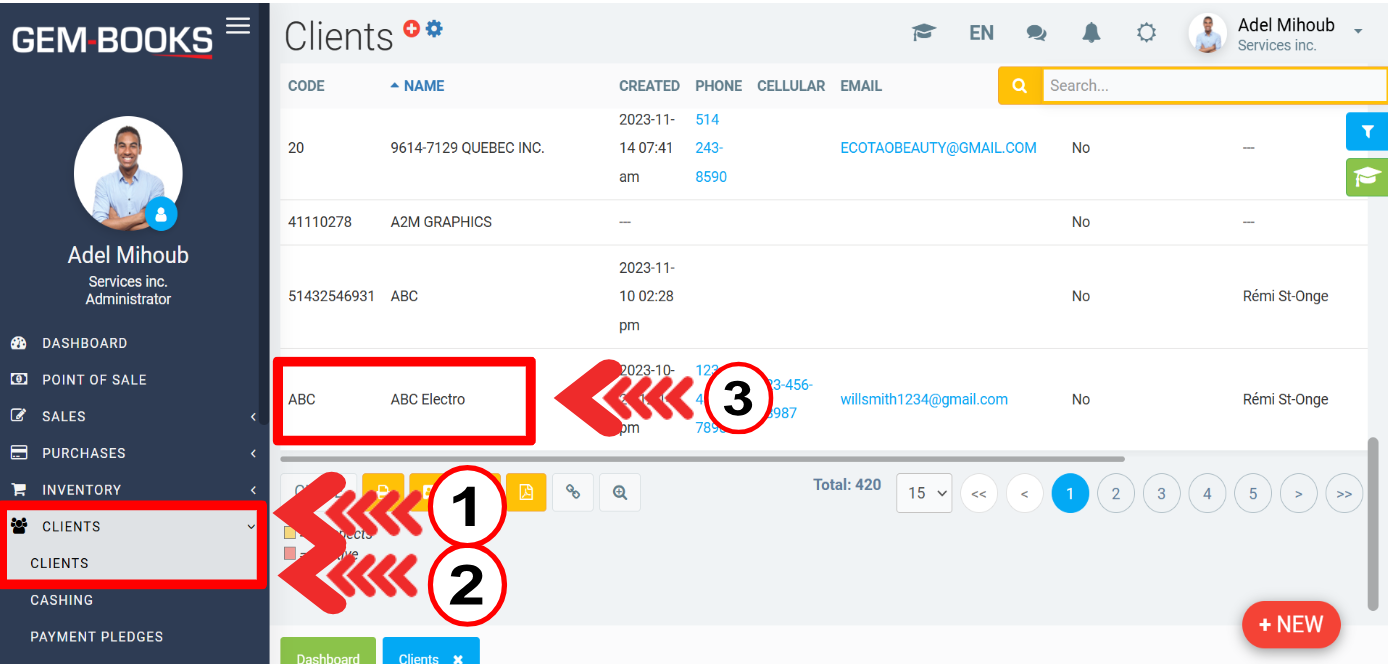
In the client's file, click on the Sales tab and then on the blue envelope icon.
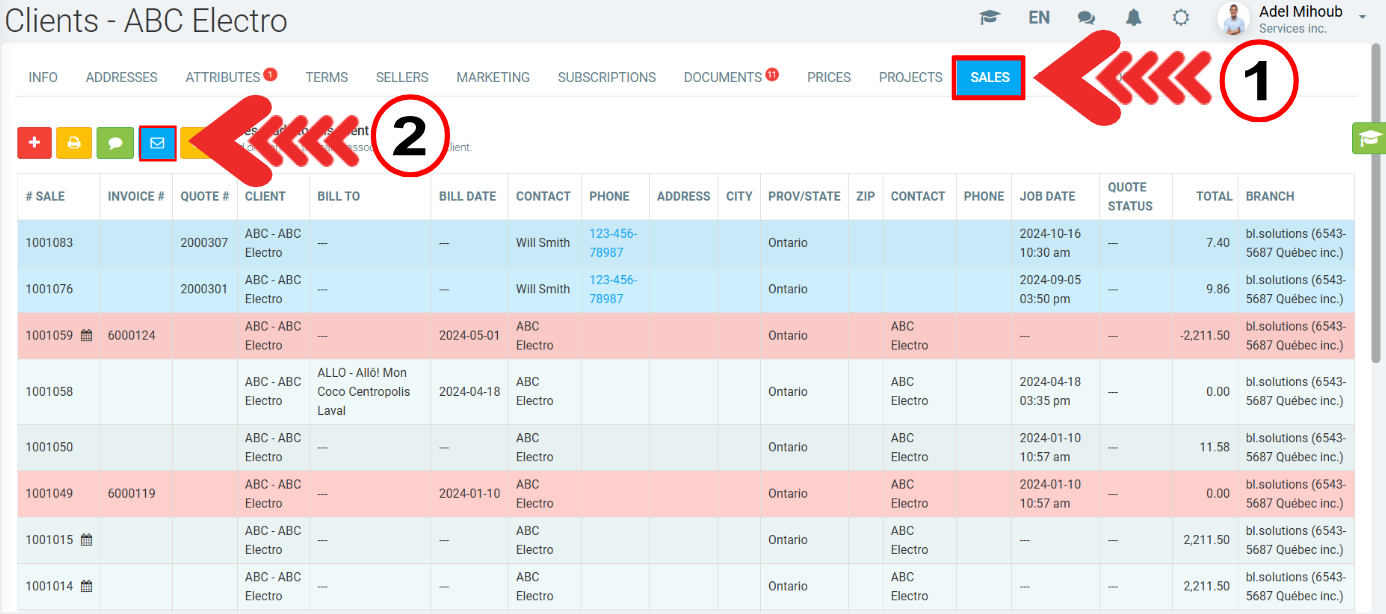
A list of the customer's invoices appears. Check the invoices you wish to send by e-mail and click on Send.
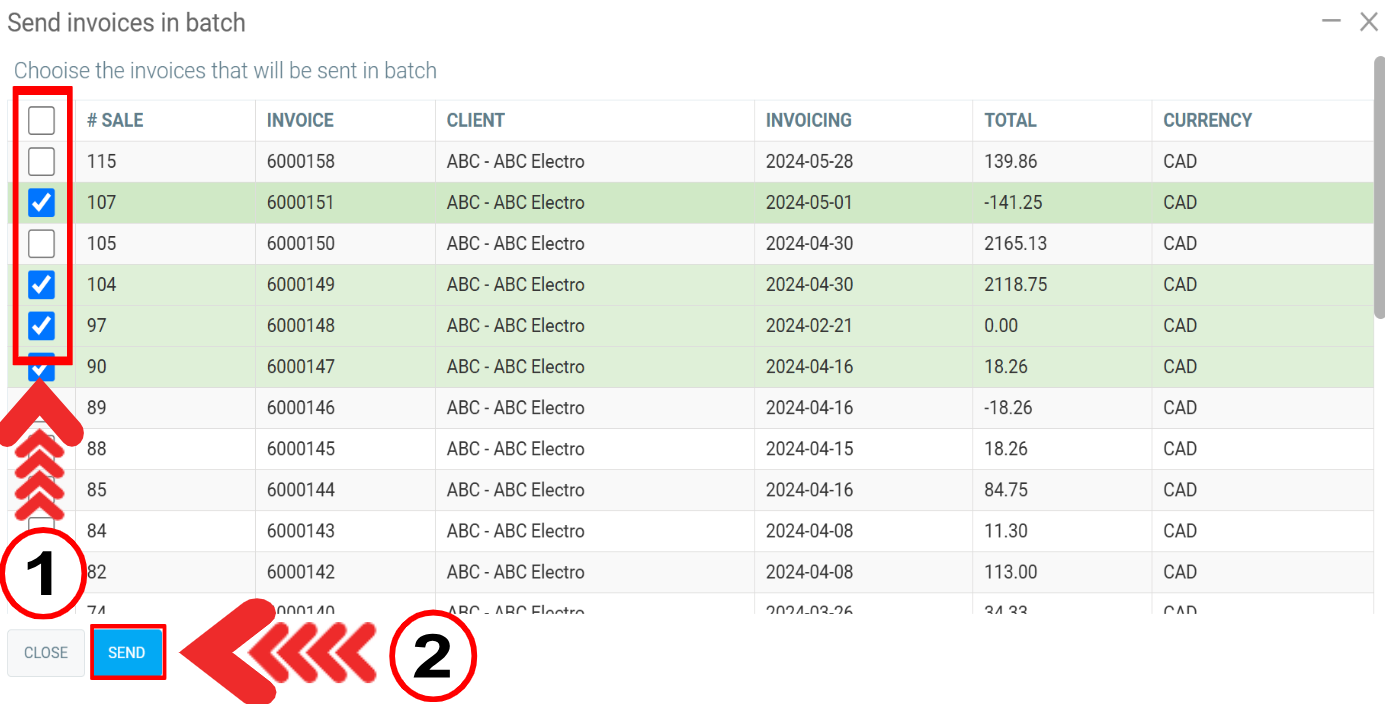
Other articles on the subject:
How to send a payment link to a customer with the invoice
Purchases To Be Entered Manually in Accounting
How to Share a Document with a Client via the Secure Document Sharing Module
Posted
1 year
ago
by
Bianca da Silveira De Amorim
#2142
347 views
Edited
1 year
ago
