GEM-WORK / Accounting
Purchases To Be Entered Manually in Accounting
When purchases are made for the company, when it comes to registering them in the accounting system, you need to do this manually as a new transaction.
To do this, go to the menu on the left, click on Accounting > New transaction.
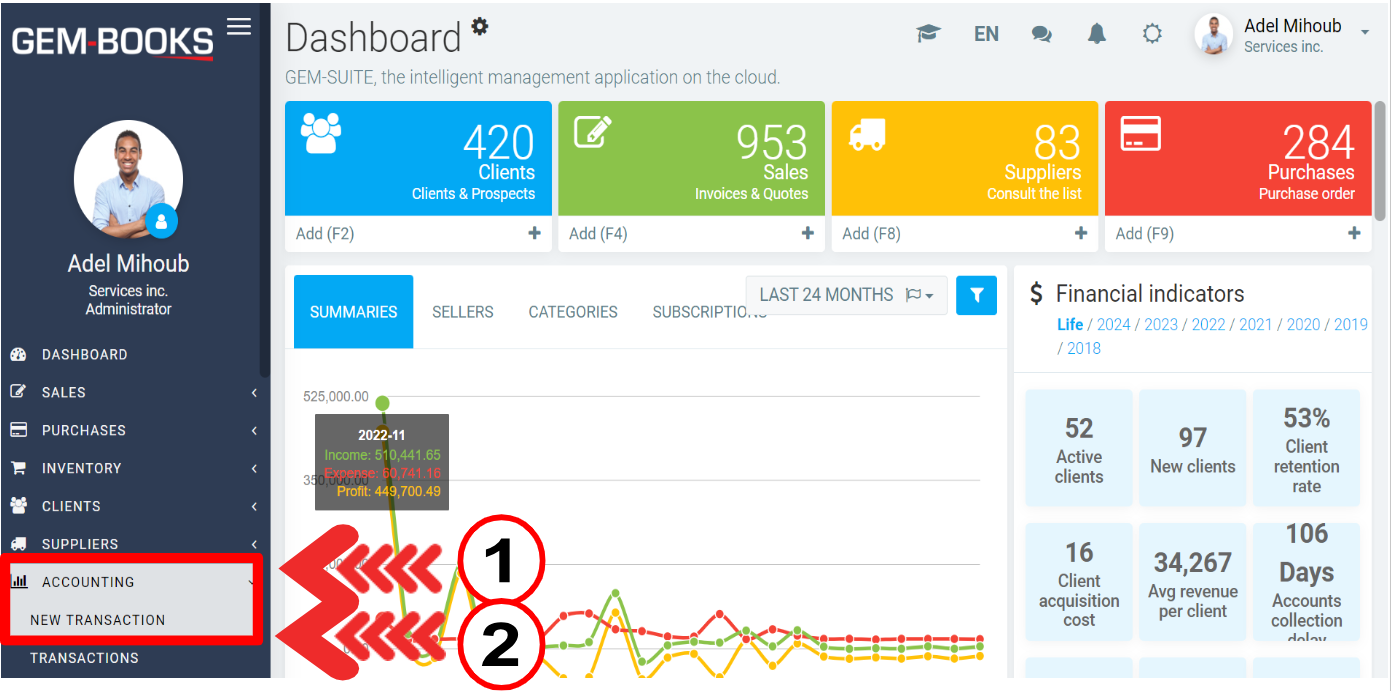
Fill in the necessary data:
- Reference (invoice)
- Name
- Account: tooling - debit
- Account: bank/credit card - credit
Click on Save.
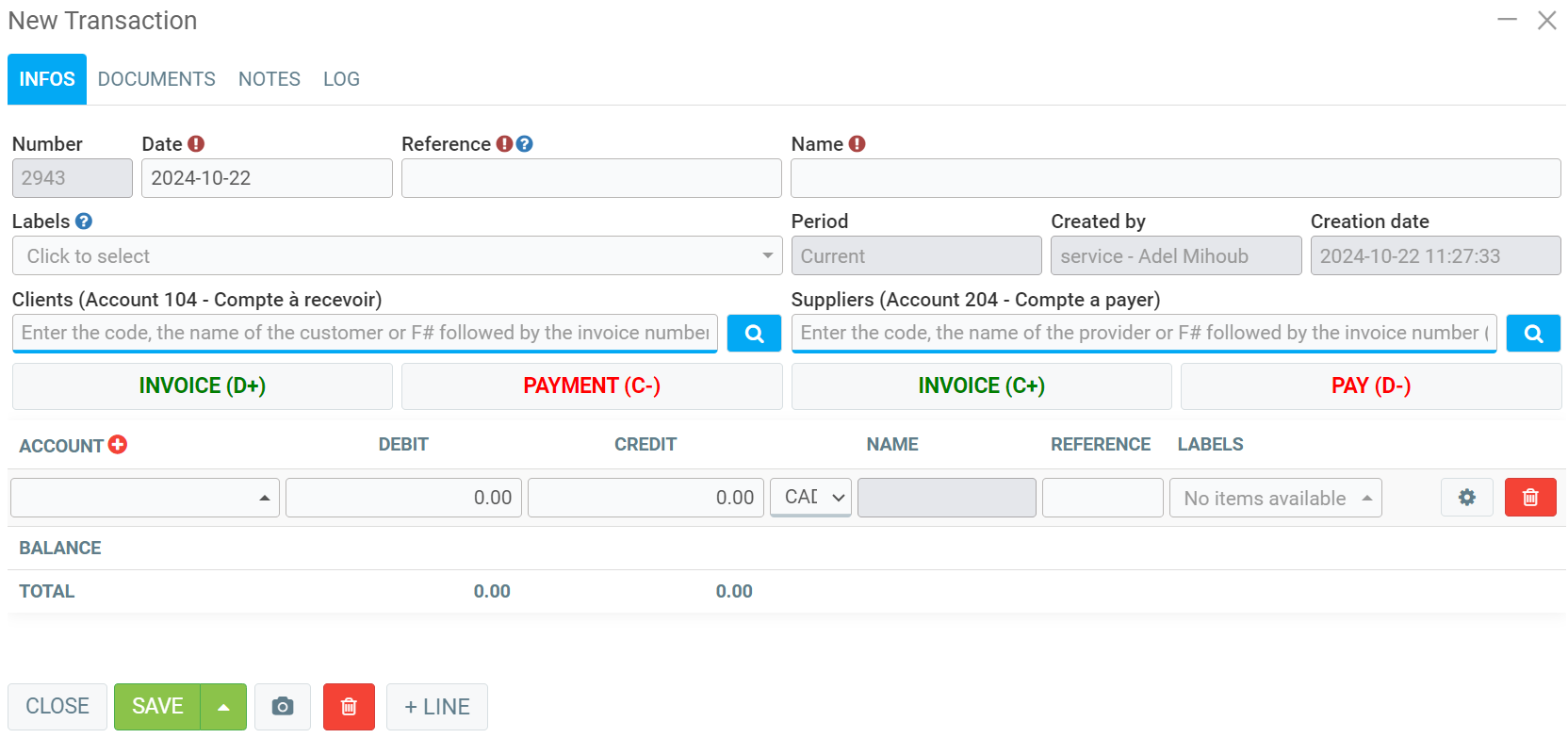
But if the supplier has not yet been registered, you need to click on the menu on the left.
Click on Suppliers > Suppliers > +New.
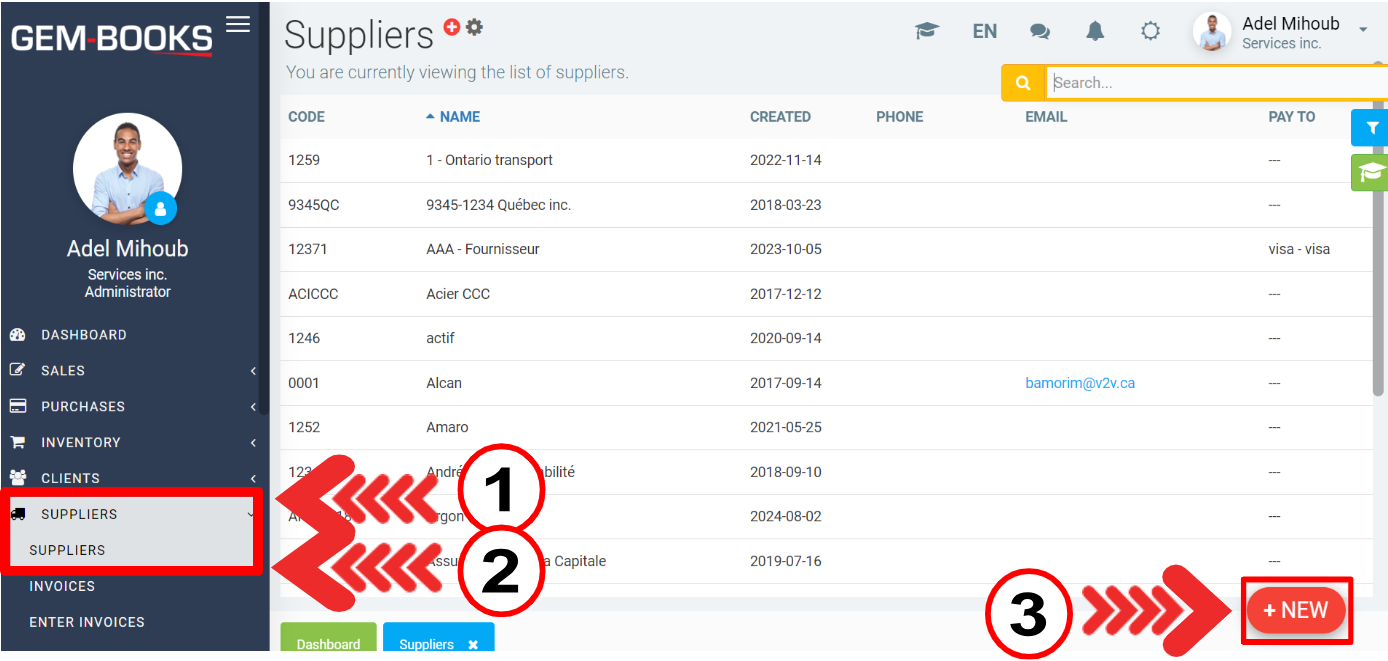
Enter the following information in the Info tab:
- Code
- Name
- Address
- Phone
Click on Save.
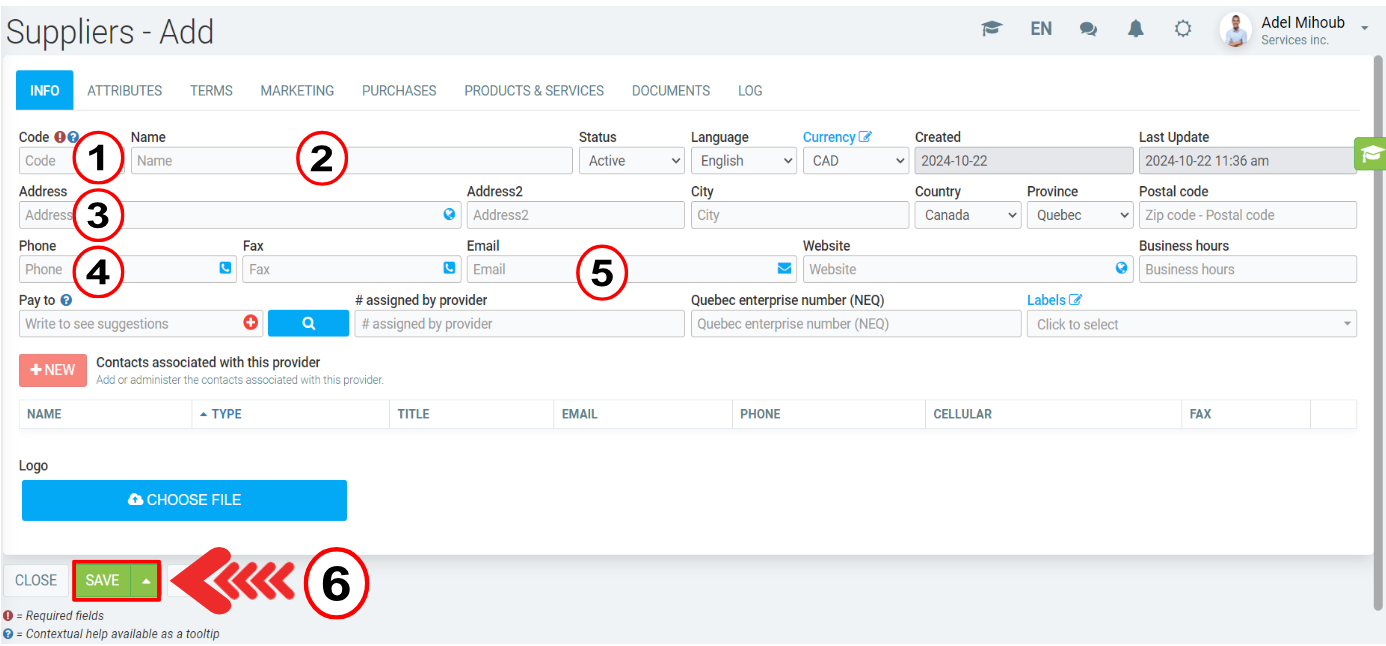
If the supplier was already registered, the previous procedure is not necessary.
Purchases can be recorded by each credit or debit card statement.
Other articles on the subject:
The Advantages of Combining Bank Accounts
Transaction Modification History in GEM-BOOKS
Examples of Common Transactions in GEM-BOOKS
Posted
1 year
ago
by
Olivier Brunel
#1224
479 views
Edited
1 year
ago
