GEM-WORK / Operations
Print or Send Documents Through Email or SMS
1) To print or send an inspection, estimate, or invoice for a Client via email or SMS, from the main menu located on the left of the application, click on Clients > Clients.
2) Select the Client from the list.
3) Under the Documents tab, click on the icon associated with the action you want to take according to the legend below:
-
- Download the document,
- Sign the document,
- Print the document,
- Send the document by email,
- Send the document by mobile phone,
- Delete the document.
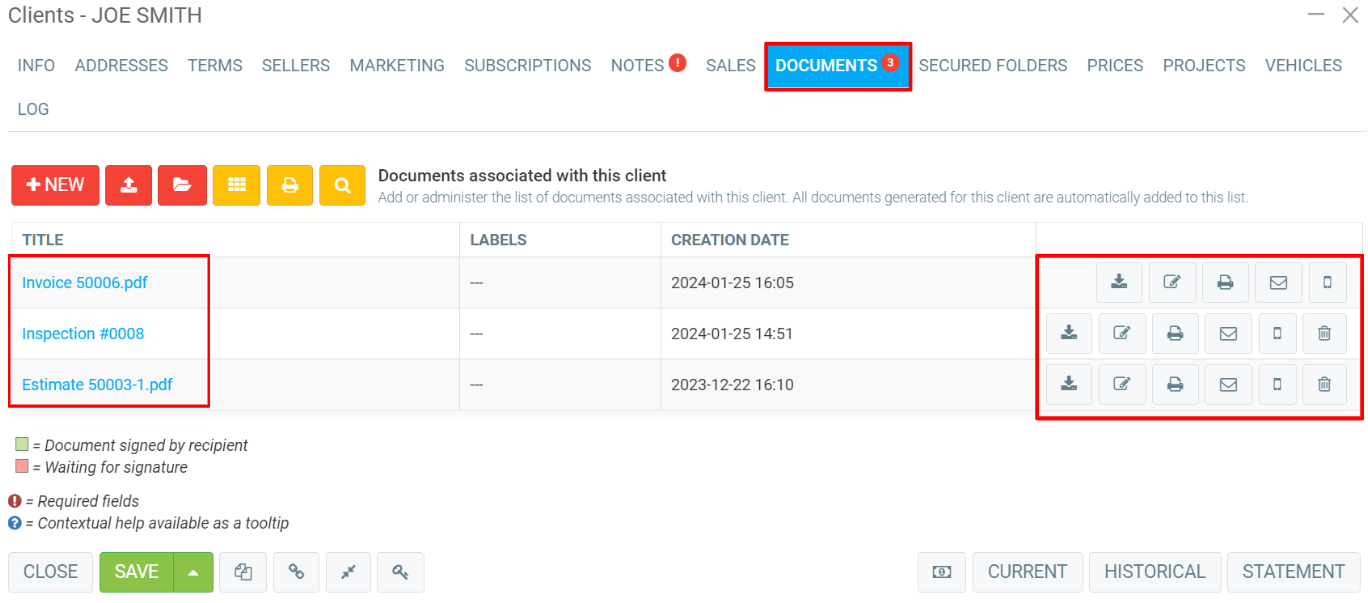
Want to know more?
Configuring Default Printers on GEM-CAR
Printer's Default Settings on Windows
SMTP Configurations
Email Management - Templates and Customization
Sending and Receiving Text Messages (SMS) Directly from GEM-CAR
Posted
1 year
ago
by
Olivier Brunel
#701
413 views
Edited
1 year
ago
