GEM-WORK / Operations
Filling the Timesheet
Then, for the targeted period, employees need to have hours recorded to be paid. Hours should be saved in a project.
- Accessing Projects:
- From the left main menu, click on Projects > Projects.
- Select the desired project or create a new one by clicking on +New.
- From the left main menu, click on Projects > Projects.
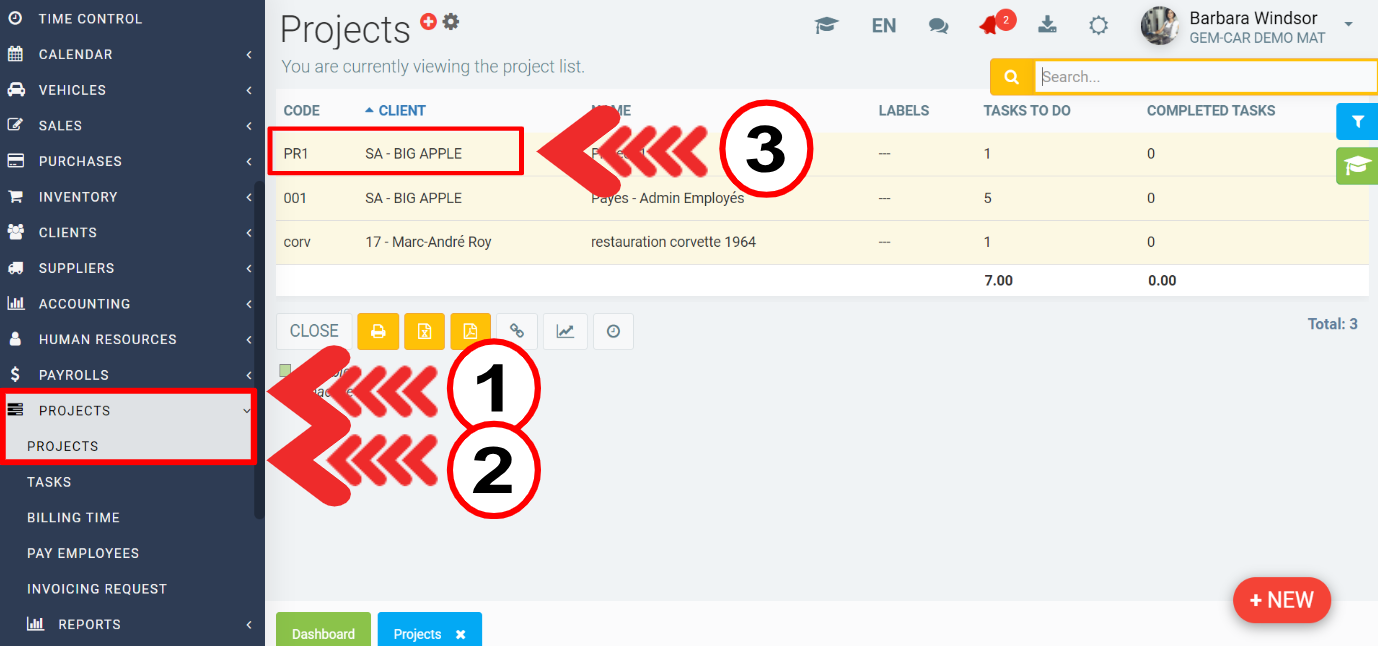
- Adding Time:
-
- Click on +New to create a task or select an existing task.
-
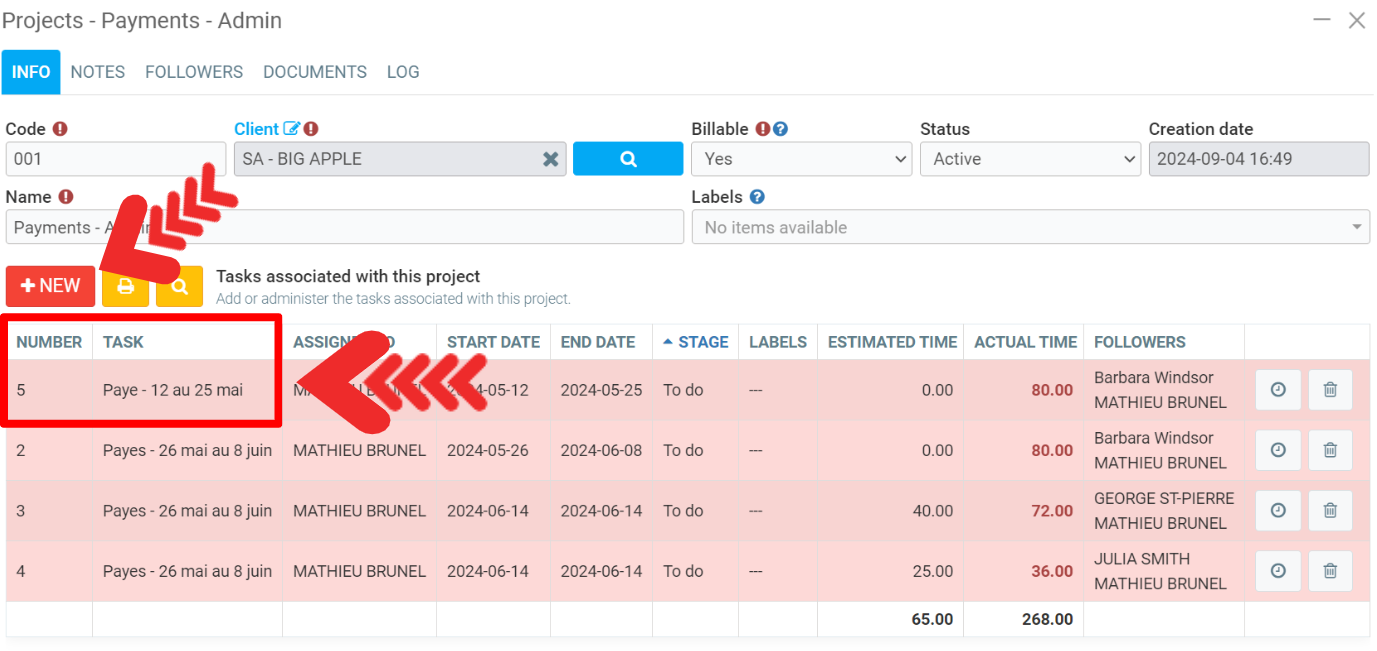
- Click on the Timesheet tab.
- Add time by clicking on +New.
- Click on the Timesheet tab.
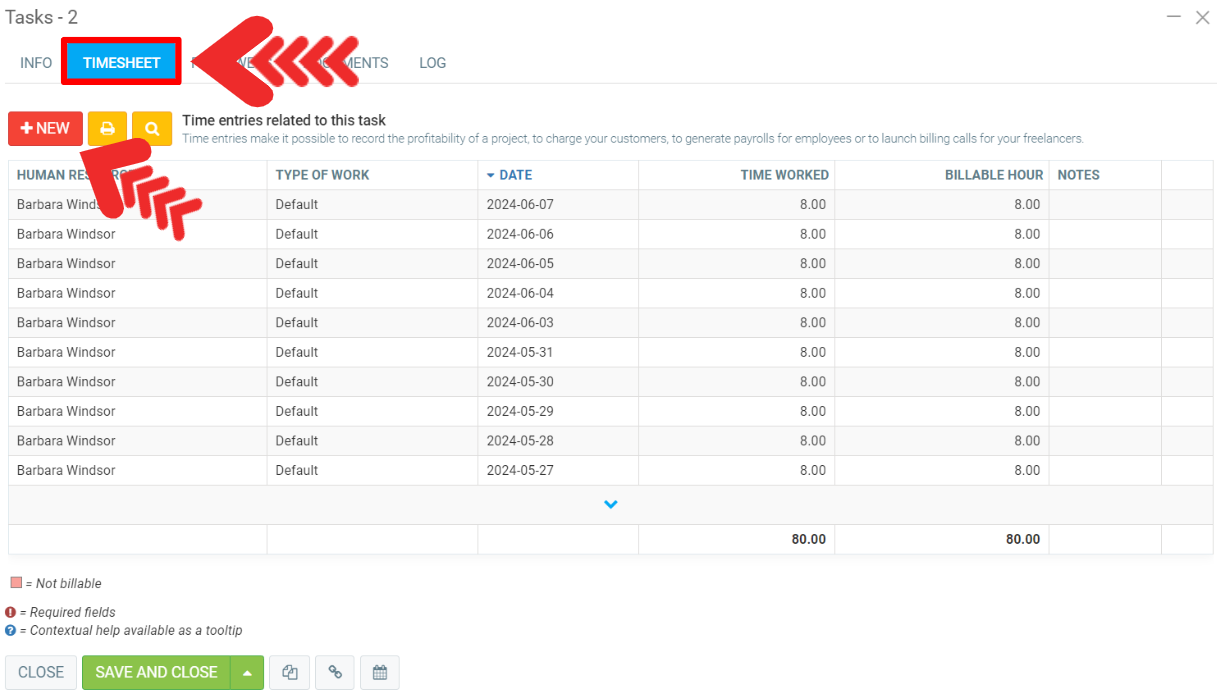
-
- Select the name of the Human resource from the list after clicking on the magnifying glass.
- Specify a Task.
- Select the Date the Human Resource worked on the task and the Time Worked.
- Select the name of the Human resource from the list after clicking on the magnifying glass.
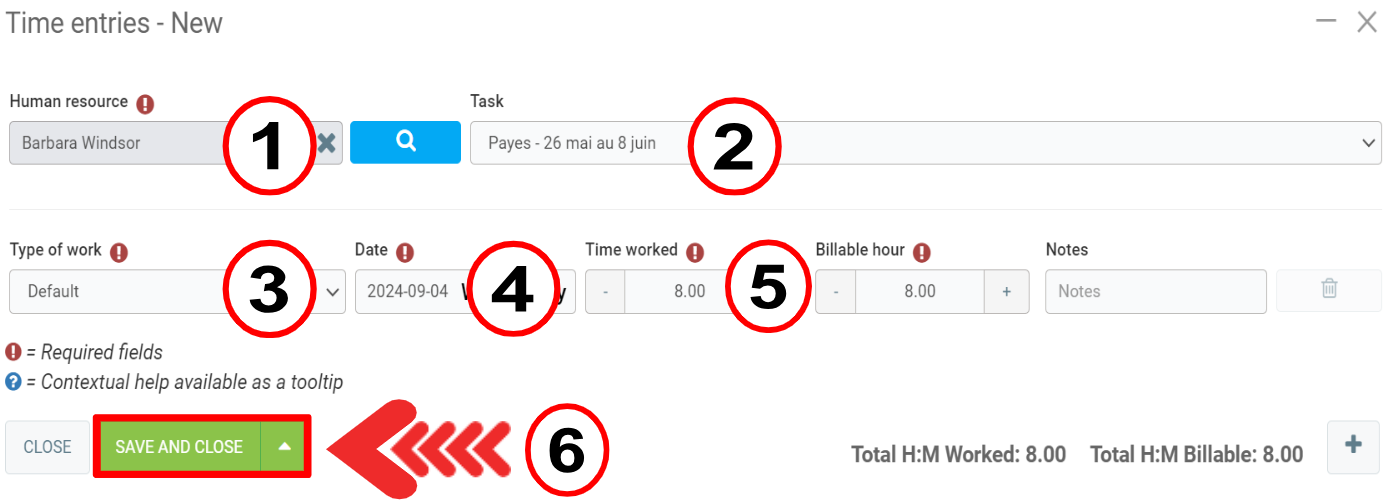
Other articles on the subject:
Posted
1 year
ago
by
Nadine Toutant
#1791
505 views
Edited
1 year
ago
