GEM-WORK / Operations
Create an Insurance Type Category
1. Go to Inventory > Categories.
2. Click New.
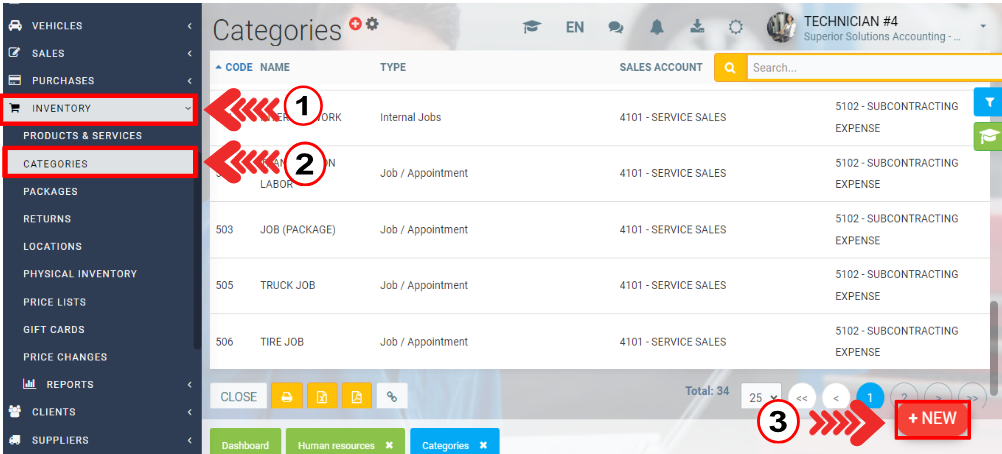
3. Add a code and name (description) for the newly created category.
4. Choose the type of insurance.
5. Click Save.
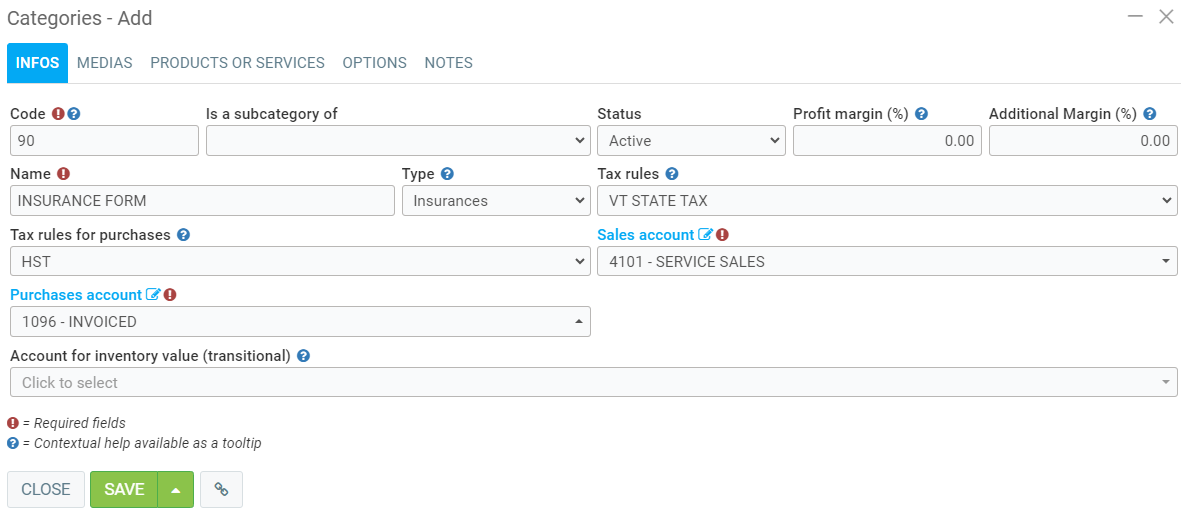
Other article on the subject:
Create the Insurance Company as a Client
Posted
1 year
ago
by
Olivier Brunel
#541
445 views
Edited
1 year
ago
