GEM-WORK / Operations
Adjusting the Quantity of an Inventory Product
To modify the quantity of a product in inventory, you must first access the product file.
From the main menu on the left side of the application, click Inventory > Products & Services > Select the Product or Service for which you want to modify the inventory.
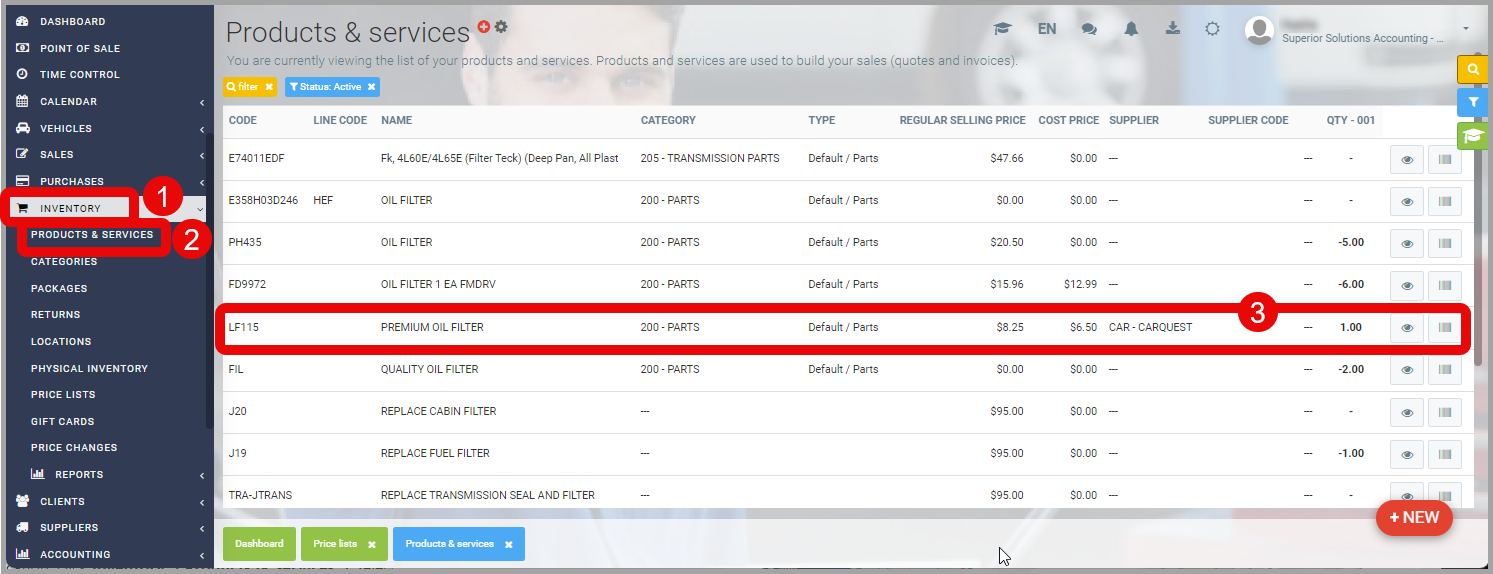
On the Inventory tab, click +New.
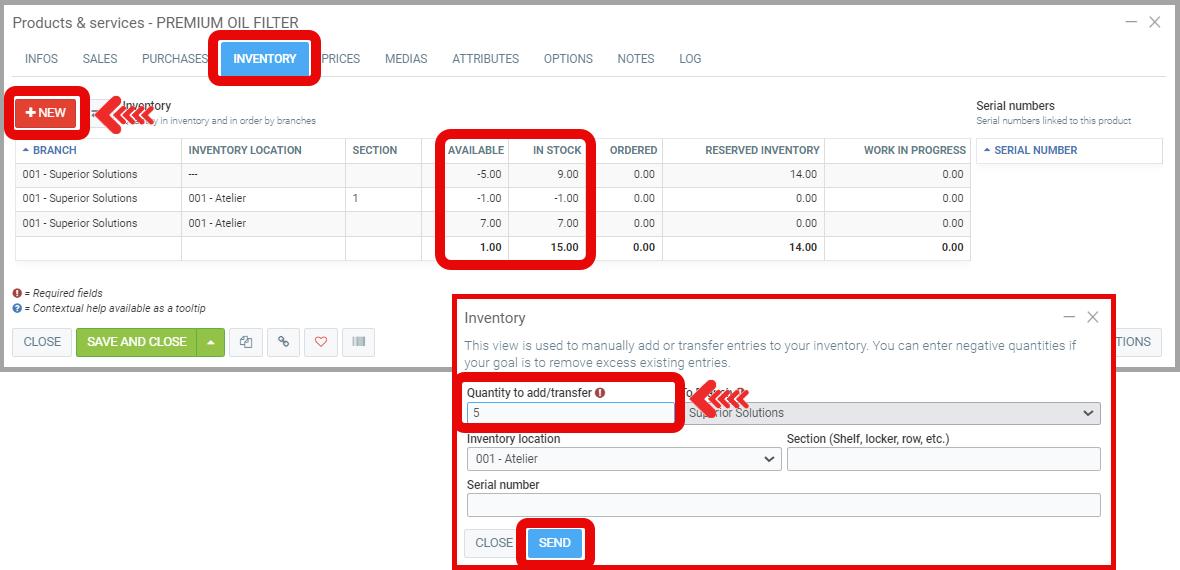
Enter the quantity you want to add to inventory and the reason (if applicable).
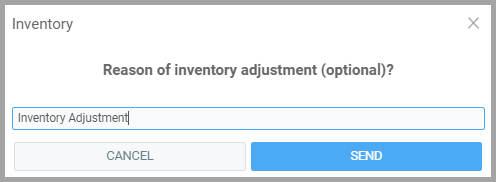
The inventory will be adjusted immediately based on the added quantity.
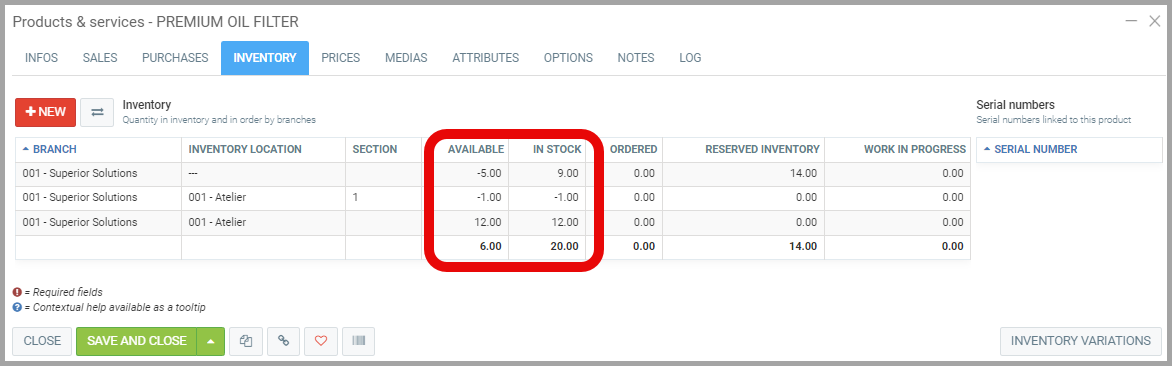
Learn More?
Creating a Product or Service
Causes/Reasons for Unbalancing Inventory: Quantity/Value
Posted
1 year
ago
by
Nadine Toutant
#1178
390 views
Edited
1 year
ago
