GEM-WORK / Operations
Setting the Timeout Session
To configure the session so that it only disconnects when you want it to, click on the menu on the left:
Configurations > Configurations > Global > Timeout
The options include: 15, 30, 60 minutes, and never.
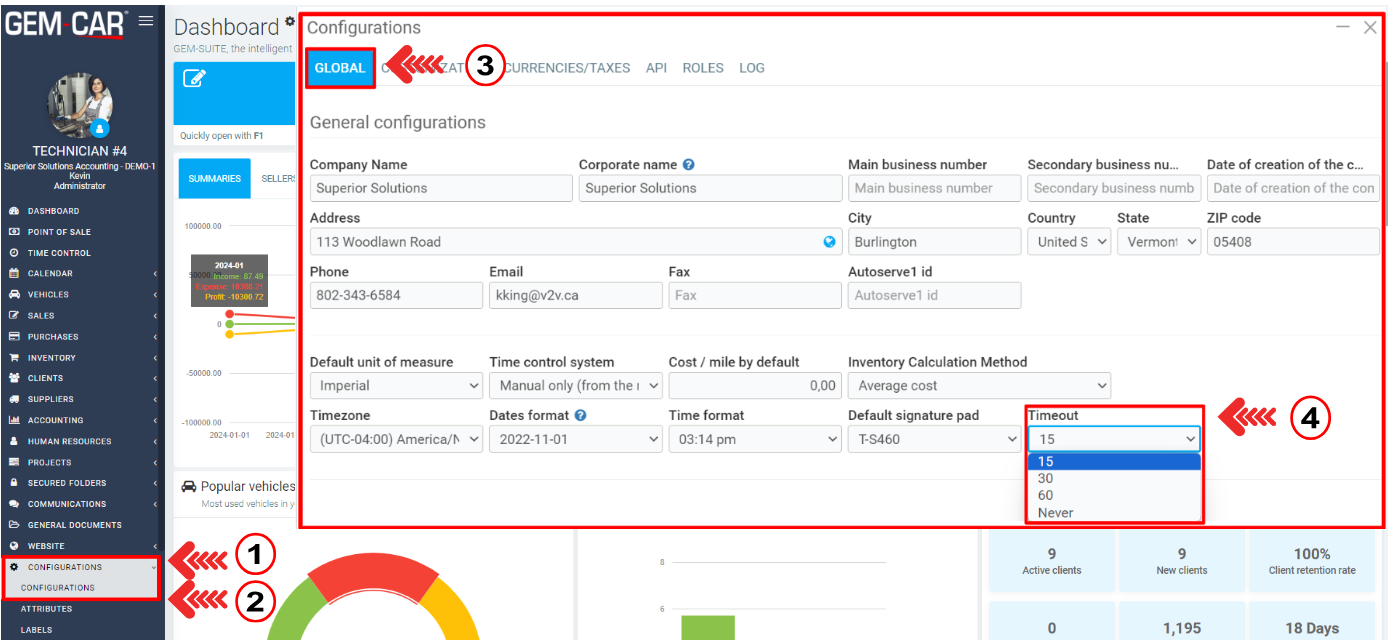
To save it, scroll down and click on Save.
Posted
1 year
ago
by
Olivier Brunel
#268
372 views
Edited
1 year
ago
