GEM-WORK / Operations
Use the Insurance Module for a Claim or for Windshield/Glass Repair/Replacement
Before you begin, you must:
- Go to Managing your account > Add-ons and activate the free trial for the GEM-CAR insurance module.
- Create the Insurance Company as a Client.
- Create a New Category of Type “Insurance”
1. Add the insurance product to the estimate.
2. Click Yes on the validation question.
3. Fill in all the details for the claim. Omitting any of the fields may result in a delay or rejection of the request:
- Policy number - “Police number”,
- Date of accident
- Name of insurer
- Details of the accident
- Driver's name
- Driver's license
- Company authorization
- Expiration date
- Complaint number
- Break position (optional)
Click on Save and close.
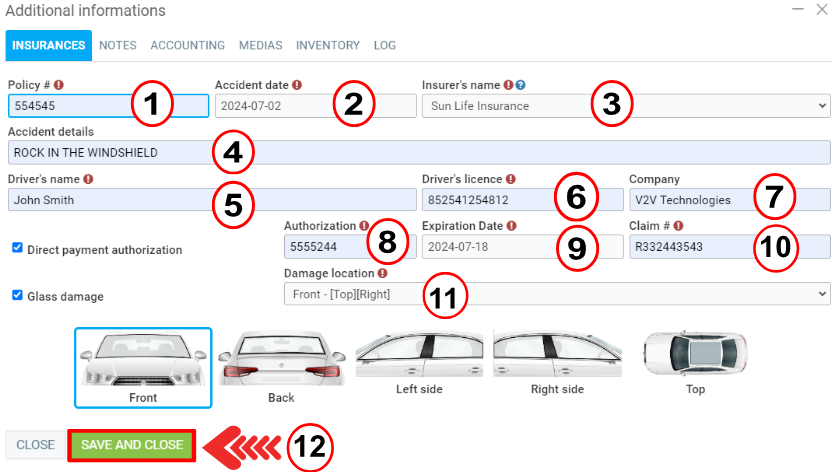
Note: If the claim you are about to create is not for a windshield repair/replacement, uncheck the "Windshield repair" option.
4. Save it and send the estimate to the insurance company for approval.
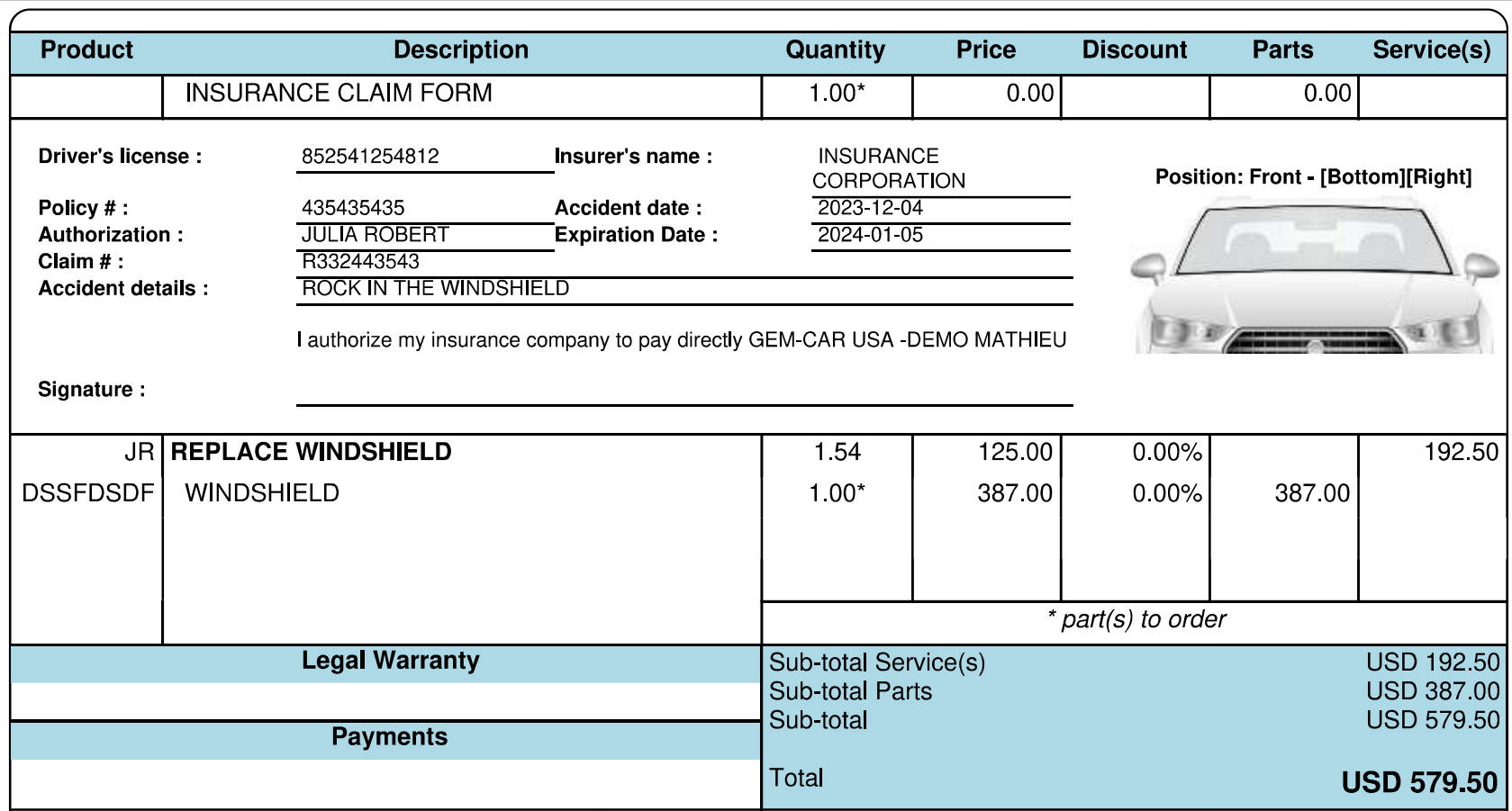
Posted
1 year
ago
by
Olivier Brunel
#642
359 views
Edited
1 year
ago
