GEM-WORK / Operations
Language of Communication with Clients
The language used to communicate with your clients, whether for sending estimates, invoices, payment requests or other, is chosen by default according to the language selected in the client's file.
To change the communication language for a customer, from the main menu on the left of the screen, click on Clients > Clients > Info tab.
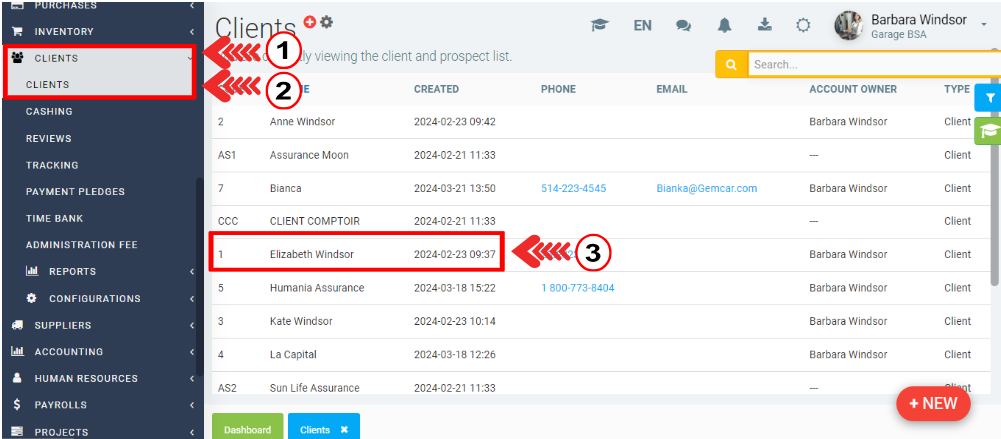
Choose your preferred language.
Click on Save.
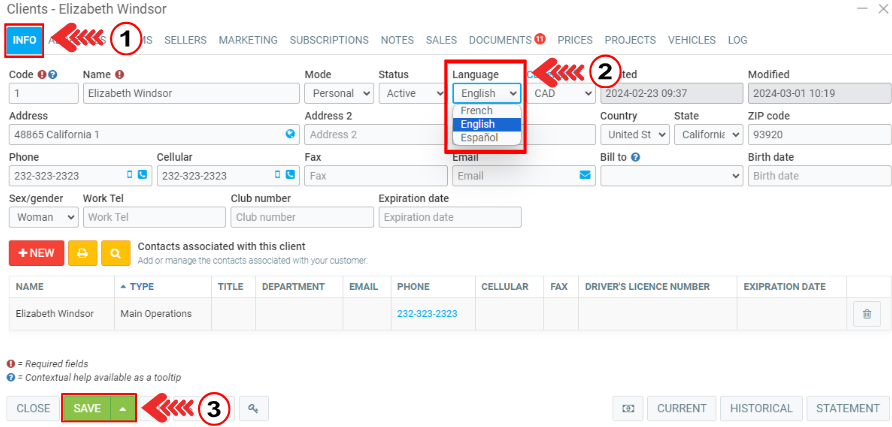
Other articles on the subject:
Communicate from the Point of Sale with Clients Through SMS
Keeping Notes on the Client's File
Select and/or Edit the Client's Profile
Creating a New Client from the Point of Sale
Posted
1 year
ago
by
Bianca da Silveira De Amorim
#905
429 views
Edited
1 year
ago
