GEM-WORK / Operations
Activate Your CARFAX Account
When you create a GEM-CAR account, you can accept CARFAX's terms and conditions as soon as the window appears. However, you can also activate them in another way.
To deactivate it, simply click on the photo in the top right corner to open the options, then click on About.
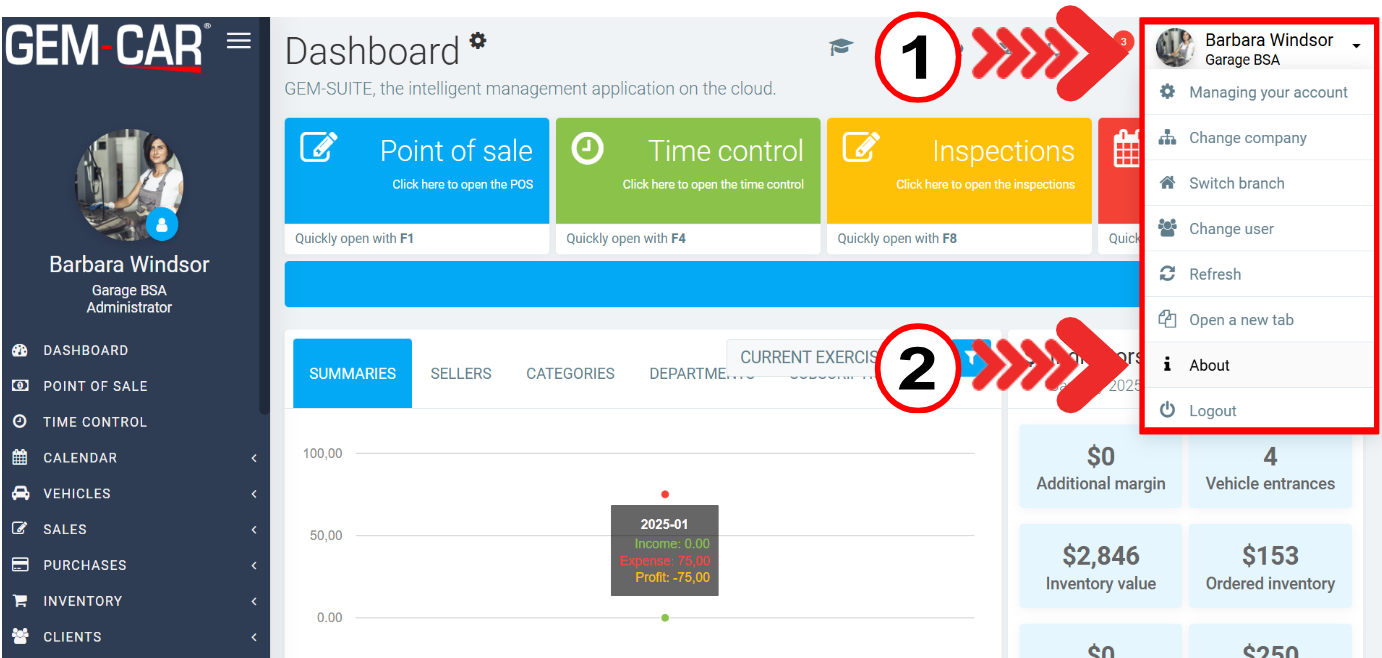
Then click on CARFAX ID.
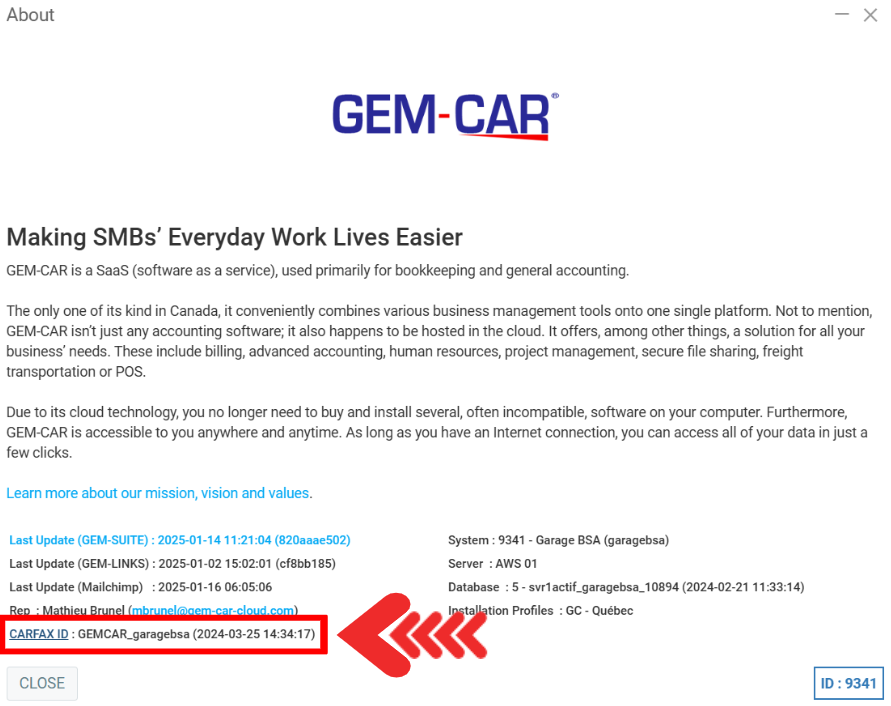
In the next window, click on the option "Accept and activate CARFAX" .
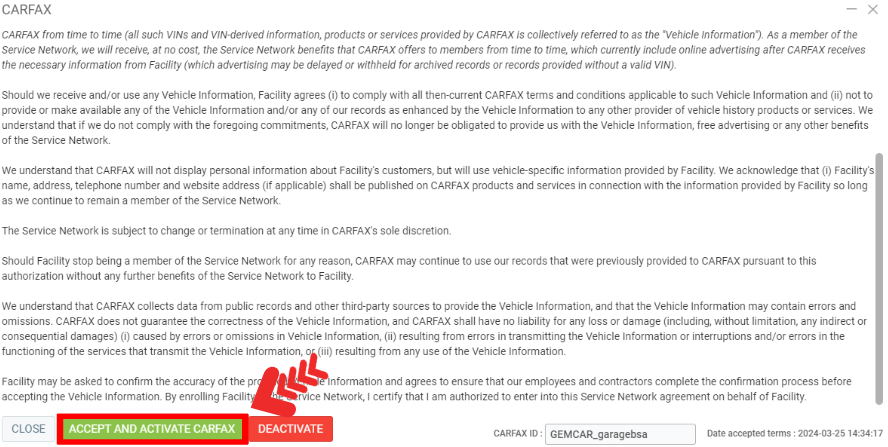
A confirmation window opens with the following message: ''Do you confirm that you have read and accept the terms and conditions?
Click on Yes.
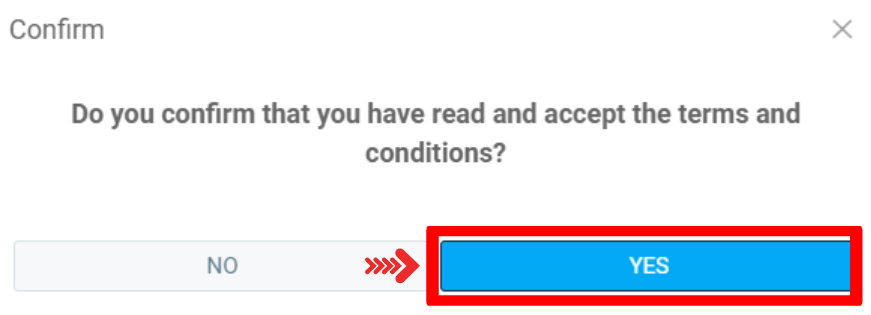
Other articles on the subject:
Posted
1 year
ago
by
Olivier Brunel
#788
459 views
Edited
1 year
ago
