GEM-WORK / Operations
Create or Modify the Day Colors in the Calendar
To modify the color of your calendar click on Calendar > Configurations > Calendar Day Colors.
The color coding within the calendar can be interesting since it represents the day's percentage of traffic.
To modify a filter simply click on it, to create a new click on the +New icon at the bottom right of the page.
In both cases, the same window will show up.
After the window Calendar day colors will open, type in the minimum percentage and a background color.
We suggest to leave the text color as default or black for a cleaner look.
Then click on Save.
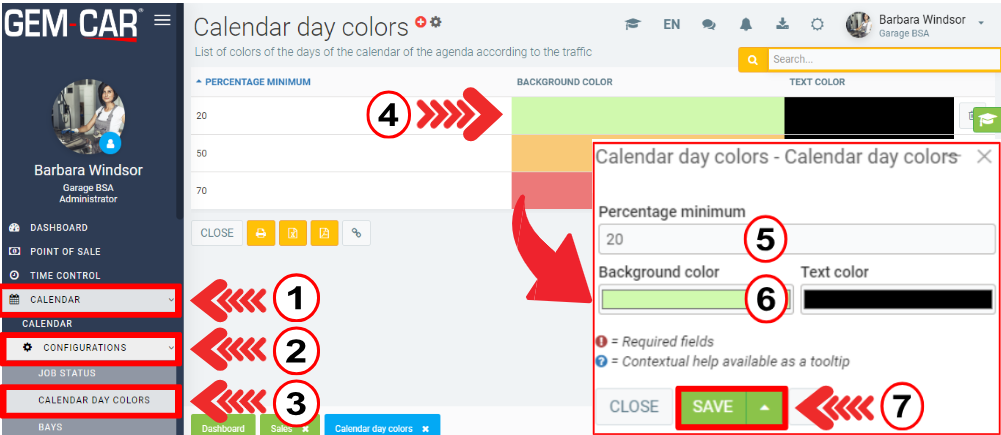
Other articles on the subject:
Create a Sale from the Calendar
Change the Display and Position of Your Bays in the Calendar
View Upcoming Appointments in the Calendar
Work not Associated with Work Orders or Missing from the Calendar
Posted
1 year
ago
by
Olivier Brunel
#708
415 views
Edited
1 year
ago
