GEM-WORK / Accounting
Sending Invoices and Payments Directly from the Point of Sale to Accounting
You can configure your GEM-BOOKS system to make it easier to send data to the accounting department.
To do this, click on Sales > Configurations > Configurations.
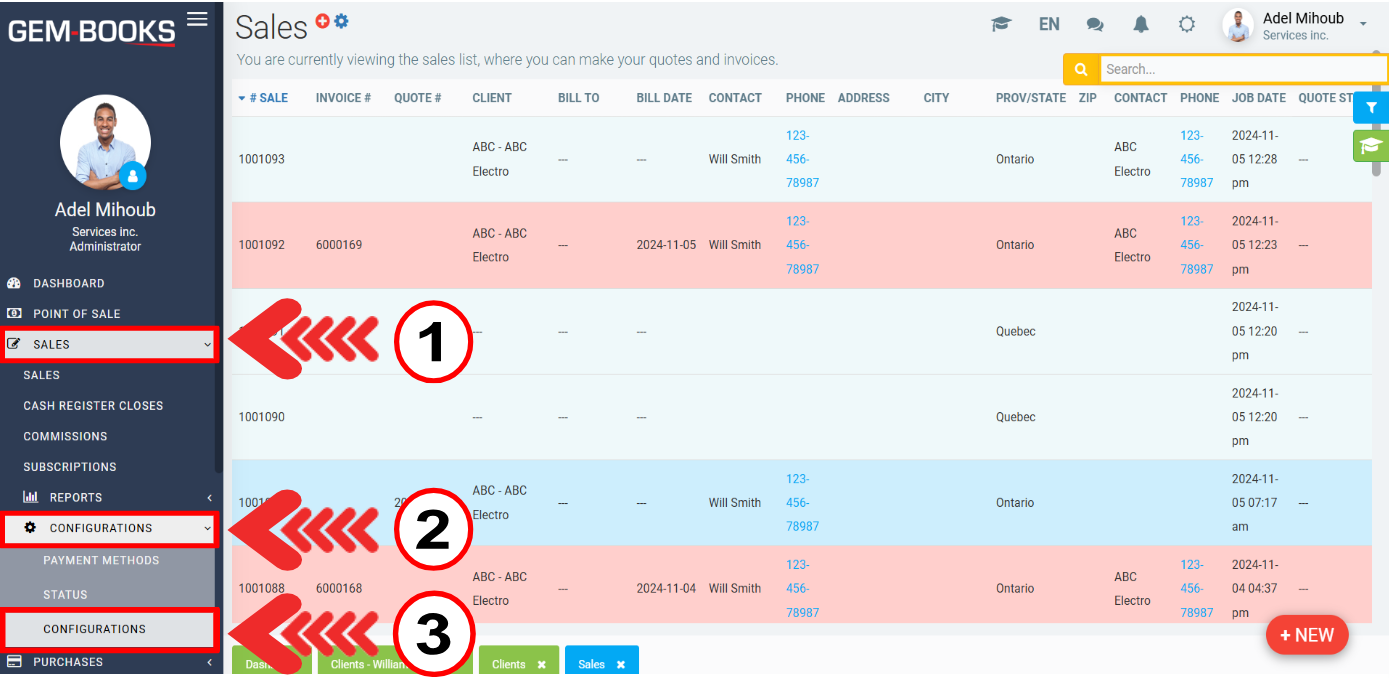
In the Sales tab, look for the option "Directly send invoices and payments from POS to accounting (remove the concept of closures)".
Click on Save.
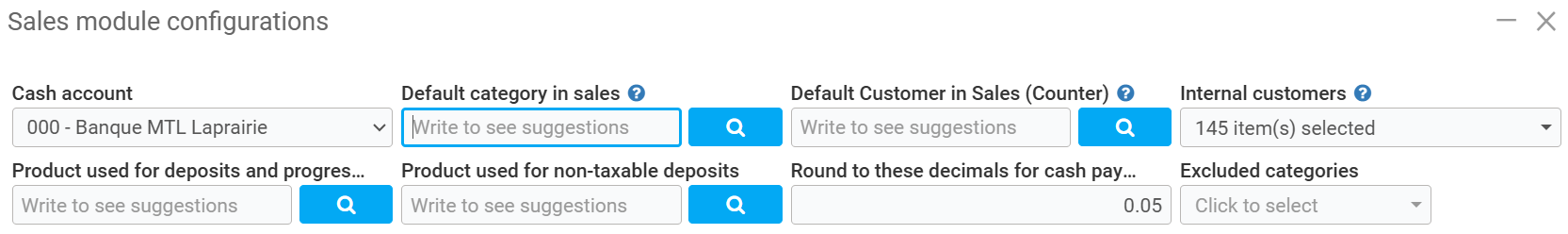
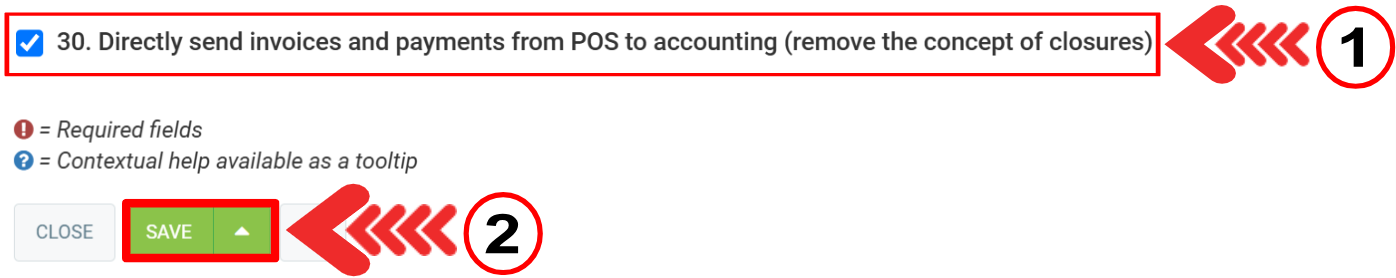
When this option is activated, it is no longer necessary to close the cash register.
Invoices are sent directly to the accounting department without waiting for the cash register to close.
Posted
1 year
ago
by
Bianca da Silveira De Amorim
#2149
197 views
Edited
1 year
ago
