GEM-WORK / Accounting
Duplicate a Sale in GEM-BOOKS
Several items can be duplicated.
In the menu on the left, select the Sales > Sales.
Select the sale you wish to duplicate.
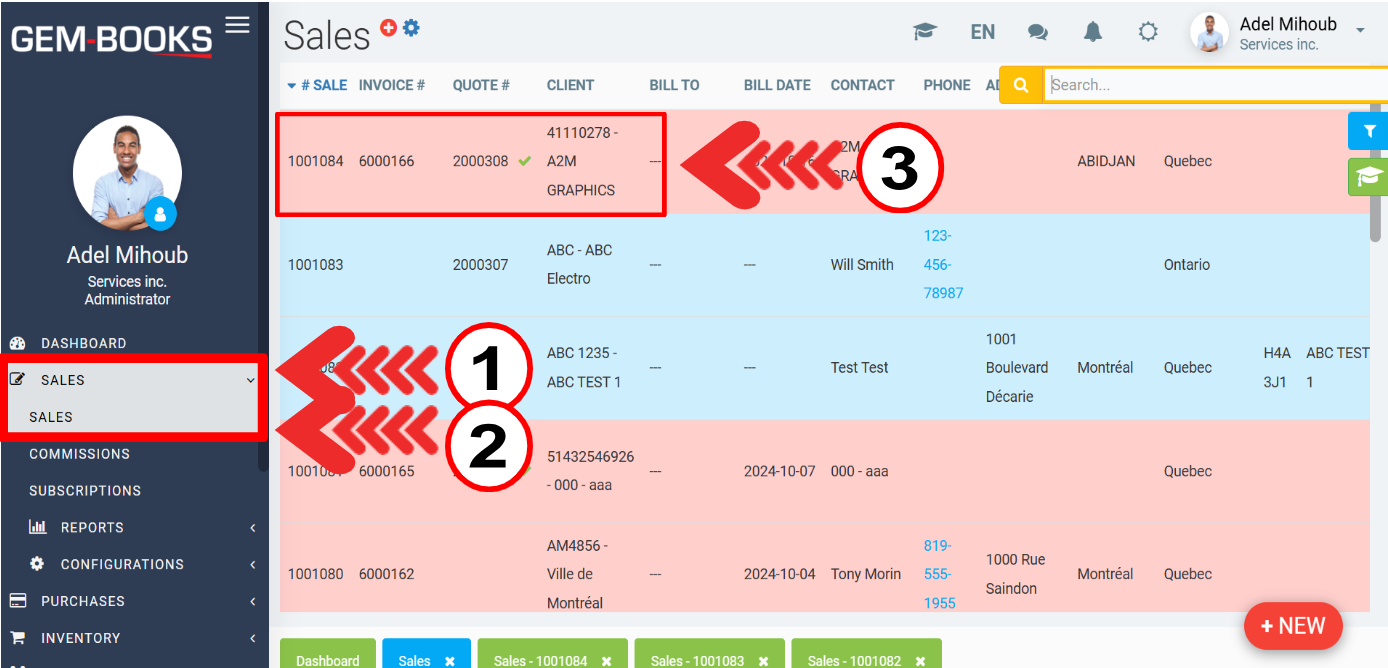
In the sale you wish to duplicate, look for the icon representing two small overlapping pages.
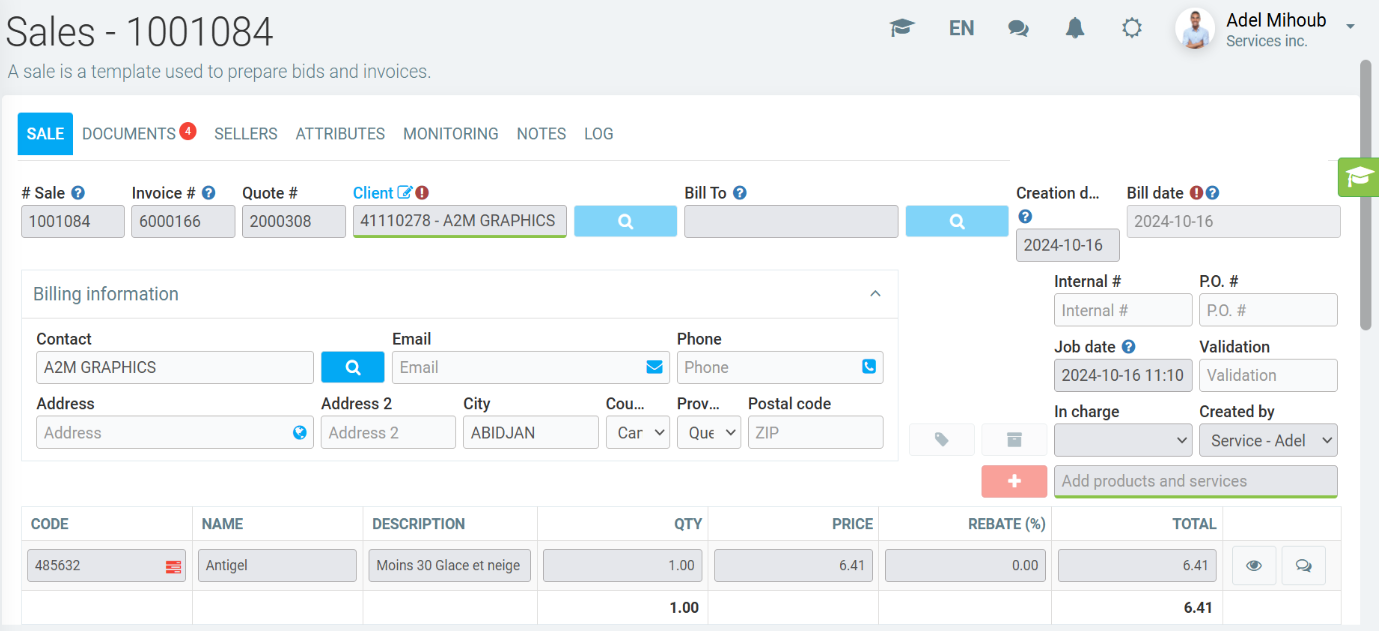
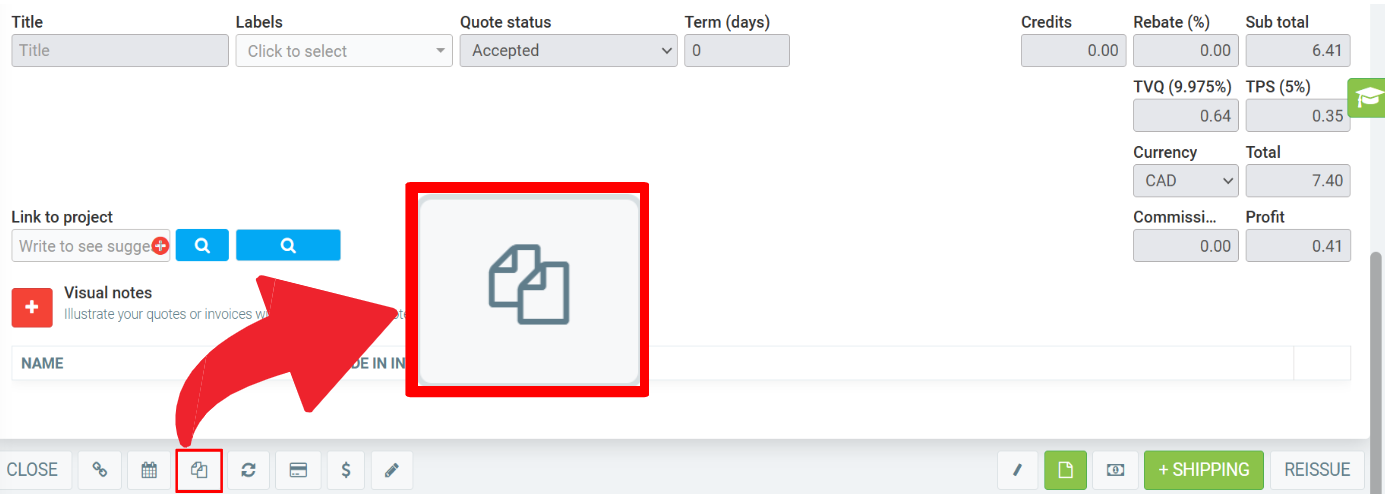
When you click on the icon, a window opens showing the items to be selected to duplicate the sale.
You can duplicate all the items by clicking once on the box next to “Name”, or select only the items you wish to duplicate.
Click on Confirm.
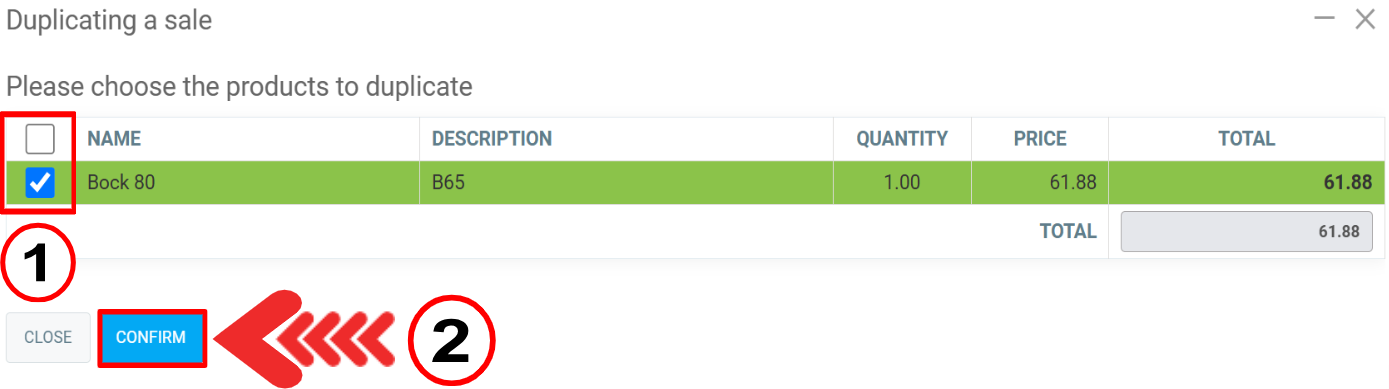
A confirmation window opens with the following message: ''Are you sure you want to make a copy of this sale?"
Click on Yes.
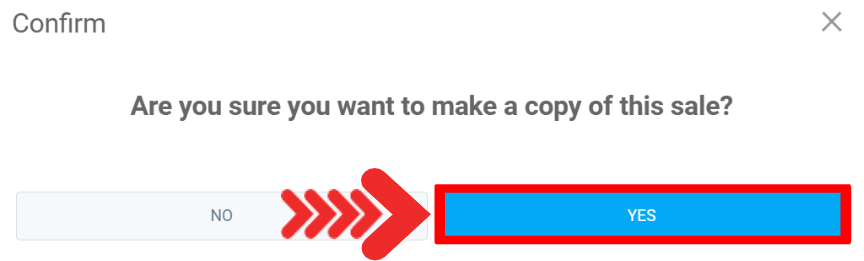
Other articles on the subject:
Retrieve your Favorite Transactions in GEM-BOOKS
Transaction Modification History in GEM-BOOKS
Examples of Common Transactions in GEM-BOOKS
Posted
1 year
ago
by
Bianca da Silveira De Amorim
#2127
211 views
Edited
1 year
ago
