GEM-WORK / Accounting
Creating a Package from the Point of Sale (Estimate) in GEM-BOOKS
From the Point of Sale, add all the items you wish to add to your estimate.
Right-click on one of the items you wish to add to a package.
Select Packages > Create a package for this sale only.
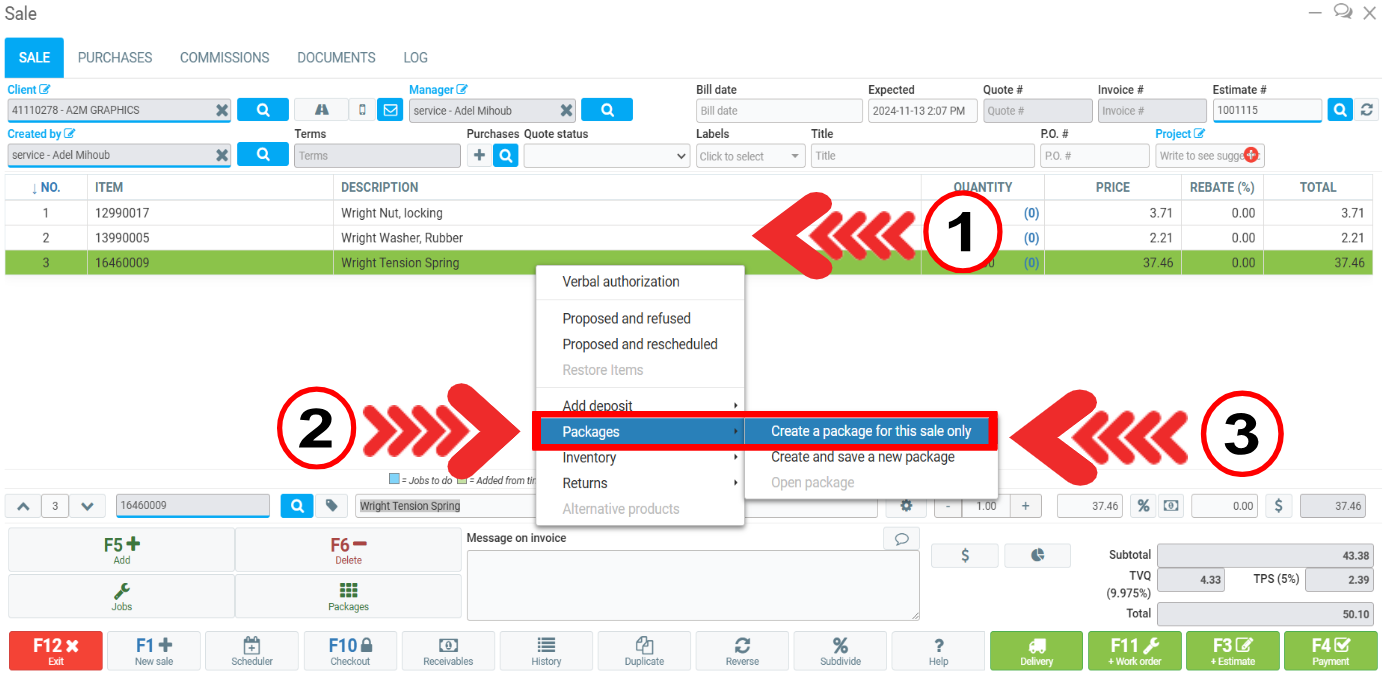
Choose the options that best suit your needs and select the products.
Click on Save.
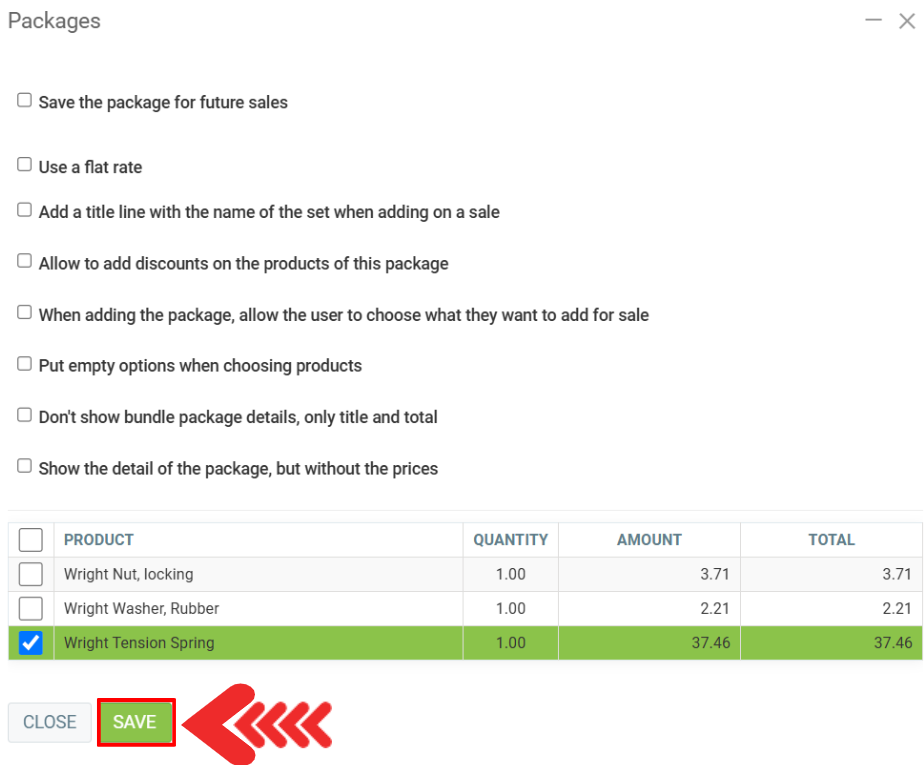
In the Point of Sale, if you click on Packages > Create and save a new package.
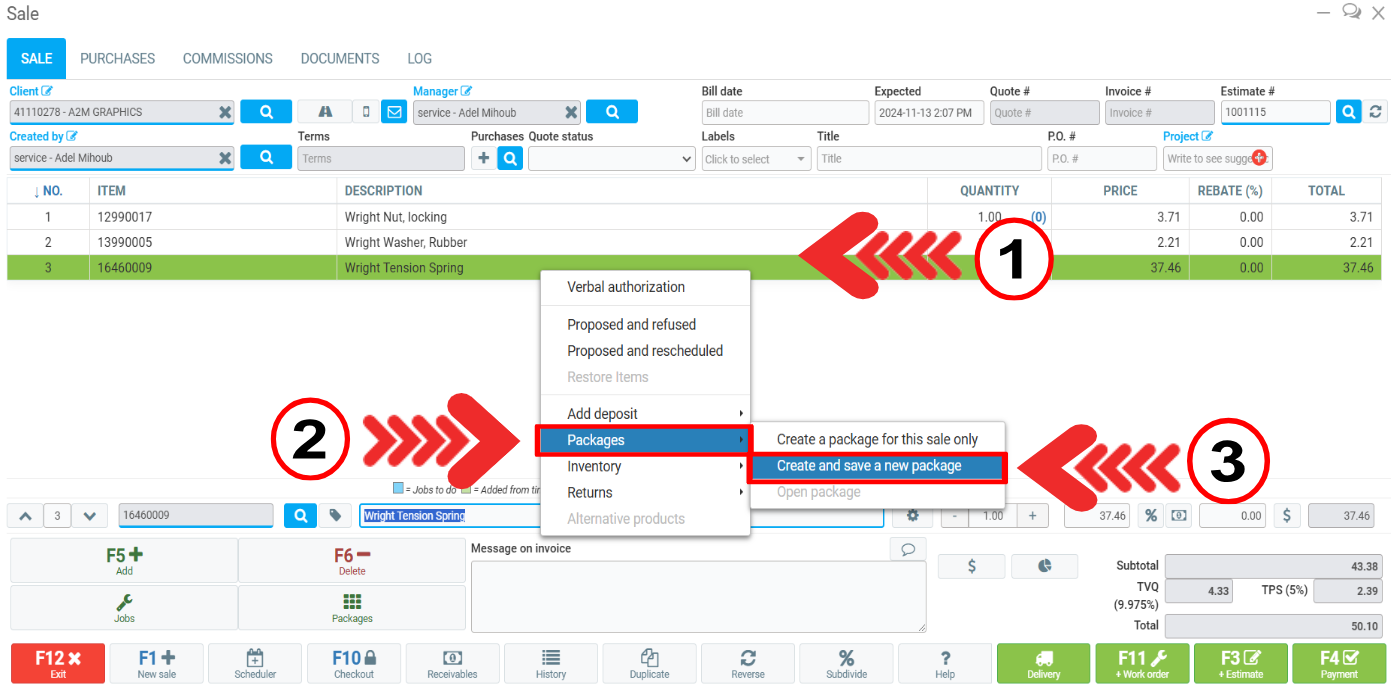
You can create a new package with a new name and code.
Choose the desired options and products and/or services.
Click on Save.
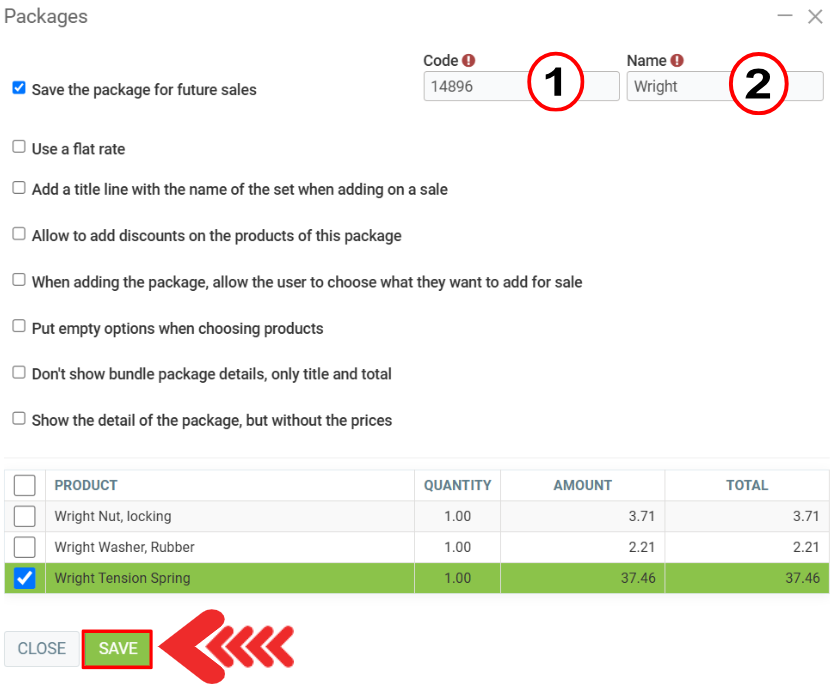
To confirm that the new set has been created, click on the main menu on the left > Inventory > Packages.
If you click on +New, you can also create a package here.
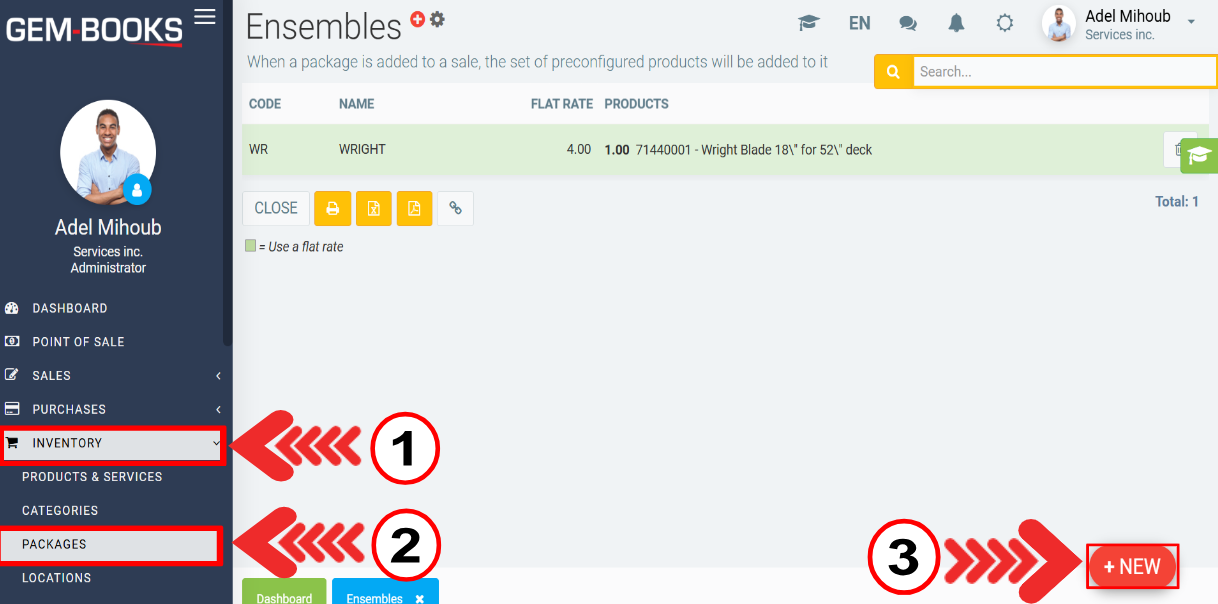
Other articles on the subject:
How to Find Products in the Point of Sale in GEM-BOOKS
How to Apply a Margin to a Product Added Manually
Creating a Product or a Service from the Point of Sale in GEM-BOOKS
Retrieve Client's Estimate in the Point of Sale in GEM-BOOKS
Posted
1 year
ago
by
Bianca da Silveira De Amorim
#2180
285 views
